
RESOURCES
Please ensure all artwork for print is supplied in line with these specifications.
Artwork received that is not in line with these specifications may be subject to amendment charges. Low Cost Menus cannot accept responsibility for print errors or late deliveries where artwork has been supplied incorrectly.
If you have any questions please do not hesitate to contact us.
Click on the BLUE LINKS below to open.
Bleed
If your artwork needs to be printed to the very edge of the finished size document, any images, colour etc. needs to "bleed" off the edge of the paper by at least 3mm - this bleed will be printed but then cut off in the final cropping process.

Bleed Area
3mm area outside the finished paper size. The image should project into this. This will be trimmed off
Trim Area
This is the final edge of the leaflet or flyer after the bleed area has been trimmed.
Text Margin
Keep your text at least 5mm inside the trim edge to ensure that it is not trimmed off with the bleed area.

The Finished Size
The bleed area has been trimmed off only leaving the pages edge and text margin.
Artwork Sizes
Files should be supplied including bleeds if needed. Print will be returned as the finished sizes. Please ensure all artwork is centred within the document page.
Files should be supplied including bleeds if needed. Print will be returned as the finished sizes. Please ensure all artwork is centred within the document page.
| Paper Size | Dimensions | With Bleed |
|---|---|---|
| A2 | 420mm x 594mm | 426mm x 600mm |
| A3 | 297mm x 420mm | 303mm x 426mm |
| A4 | 210mm x 297mm | 216mm x 303mm |
| A5 | 210mm x 148mm | 216mm x 154mm |
| A6 | 148mm x 105mm | 154mm x 111mm |
| A7 | 105mm x 74mm | 111mm x 80mm |
| Business Card | 85mm x 55mm | 91mm x 61mm |



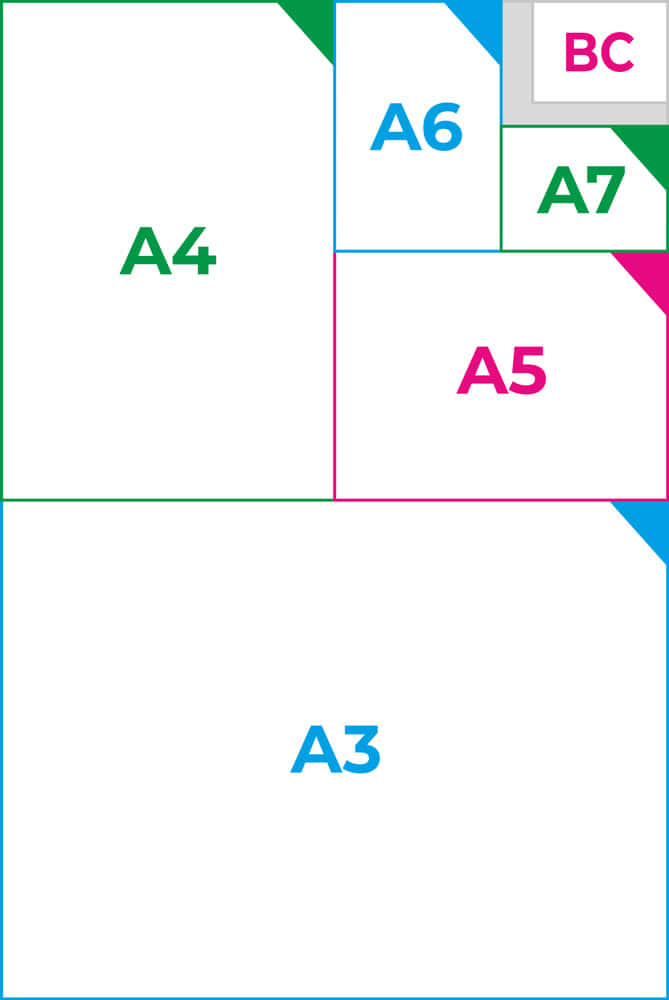
Combined sheet size for A2.
Templates
Below is a selection of templates in PDF format for you to download. Please use these templates when creating your design and submit them back to us in PDF format.
Z Folded
Menu
A4 Z folded
Takeaway Menu
with 6 printed menu panels
Download A4 Menu Template
U Folded
Menu
A4 U folded
Takeaway Menu
with 6 printed menu panels
Download A4 Menu Template
Standard
FOLDED Menu
A4 Standard folded
Takeaway Menu
with 4 printed menu panels
Download A4 Menu Template
SHORT Folded
Menu
A4 Short folded
Takeaway Menu
with 4 printed menu panels
Download A4 Menu Template
A4 Double
sided Menu
A4 Double Sided
Takeaway Menu
with 2 printed menu panels
Download A4 Menu Template
A5 Double
Sided Menu
A5 Double Sided
Takeaway Menu
with 2 printed menu panels
Download A5 Menu Template
Resolution
Print files supplied with the incorrect resolution will give poor quality prints. We can check your artwork free of charge before printing and ensure your file is correct. Call us today for advice on 01792 414040

CORRECT RESOLUTION
A resolution of 300dpi or higher.
All non-vector artwork should be supplied at a minimum of 300 dpi.
For images smaller than actual size, increase dpi proportionately. e.g. 50% of actual size = 600dpi.

INCORRECT RESOLUTION
A resolution of 72dpi or lower.
Please do not decrease resolution of images any lower than 100dpi.
Colour
All Artwork for printing should be supplied in CMYK only.
Any RGB artwork that is supplied will be converted to CMYK and this may affect the appearance of your chosen colours.
Pantone colours made up of CMYK should be checked on a correct Pantone colour chart before print.
We cannot take responsibility for any unexpected results experienced from artwork that has been supplied in non-CMYK colours.
Colour Proofing
Digital proofs will not be 100% colour accurate to the final Litho print, they should be used as a guide only.
If you require a more accurate proof, these can be produced in more than one format.

Pantone
Pantone colours need to be checked on the correct paper stock i.e. Coated or Un-coated.
Please contact us if you are using any other colour matching system other than Pantone.
Overprints and Knockout
Please ensure that no elements of the design are set to overprint unless specifically required. We cannot always check for this and it is likely to generate unexpected results.
Transparencies
If you are using the transparency functions in Illustrator and Freehand generated files, transparencies must be flattened and the files then converted to PDF or bitmap.
Transparencies in vector programs is still in its infancy and we cannot accept any responsibility for any unwanted results if this is not done.
PDF Files
We prefer all files to be supplied in this format (PDF).
EPS Files
Where you are using some of the other applications listed below, we can accept artwork output as Encapsulated Post Script file
Illustrator / Indesign / Photoshop Files
Please save all Illustrator generated files into EPS or PDF files. With fonts converted to curves. For Indesign files, please ensure all fonts are converted to curves and all linked images are embedded. Photoshop files should be supplied with all layers flattened and text rasterised.
Corel Files
We can accept Corel files ( X3 or below) with all fonts converted to curves.
Publisher
Publisher files might not always be suitable for direct CMYK printing, please contact us for further information.
Microsoft Word
We accept Word Documents when you are supplying us with text for us to design your artwork. We do not accept Word Documents for direct printing.
Quark Files
Please save all Quark files into EPS or PDF file format. When saving your file, please check everything is collected ready for print.
Supplying your Artwork
Ideally, all artwork should be supplied to us using our online uploader.
Artwork may only be emailed if their are problems using the uploader and if the file is less than 3Mb.
CDs will not be returned unless specifically requested at time of order.
Ownership of Artwork Supplied by Customers
We cannot be held responsible for any artwork copyright infringements on artwork supplied by customers. The customer must have permission to use all images, text and logos that are supplied to us.
When signing off a job, prior to printing, the customer acknowledges that copyright responsibility is held with themselves and not Low Cost Menus.
Proofing
Before printing, all proofs need to be signed off. After final proof has been signed no alterations to text, colour etc can be made over the phone without a new proof being provided and signed accordingly.
Where possible, work will be uploaded via our login system and proofs will be signed off online digitally.
Sign Off
Artwork will only be processed on receipt of written, fax or email confirmation of the full order and receipt of payment, or an authorised Purchase Order where agreed credit terms already exist.
Our standard terms and conditions apply.
We accept files in the following format. Most applications should be able to save the file as one of these formats. our preferred format is Adobe PDF.
Please note that all text should be converted to curves (or rasterised) before uploading to us.
Please ensure that files sizes are less than 100Mb.
If you have any further questions please contact a member of our design team on 01792 414040.
